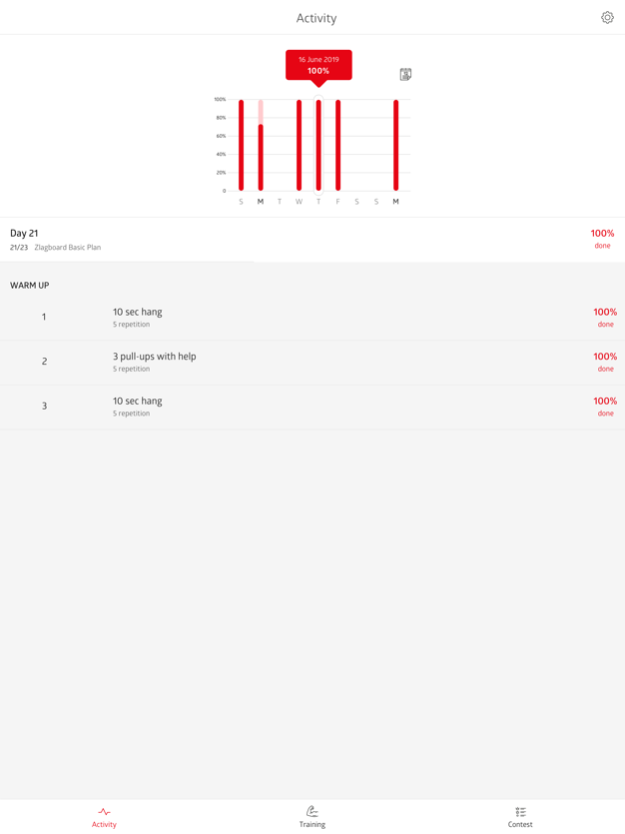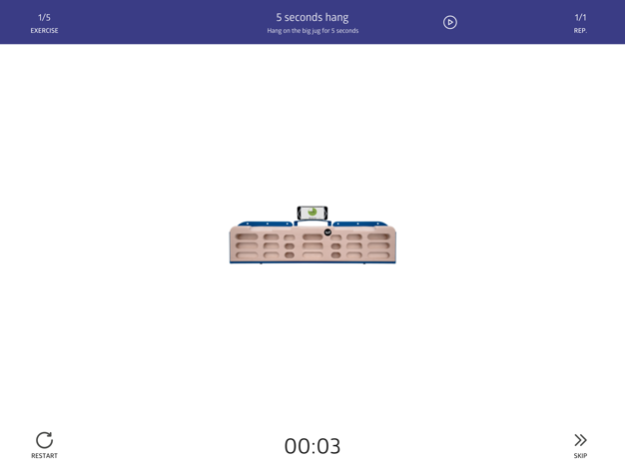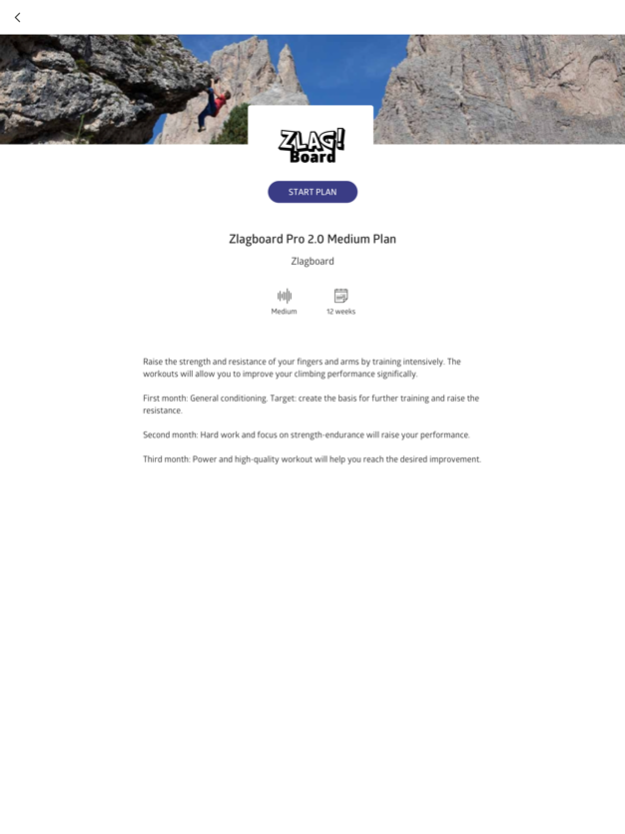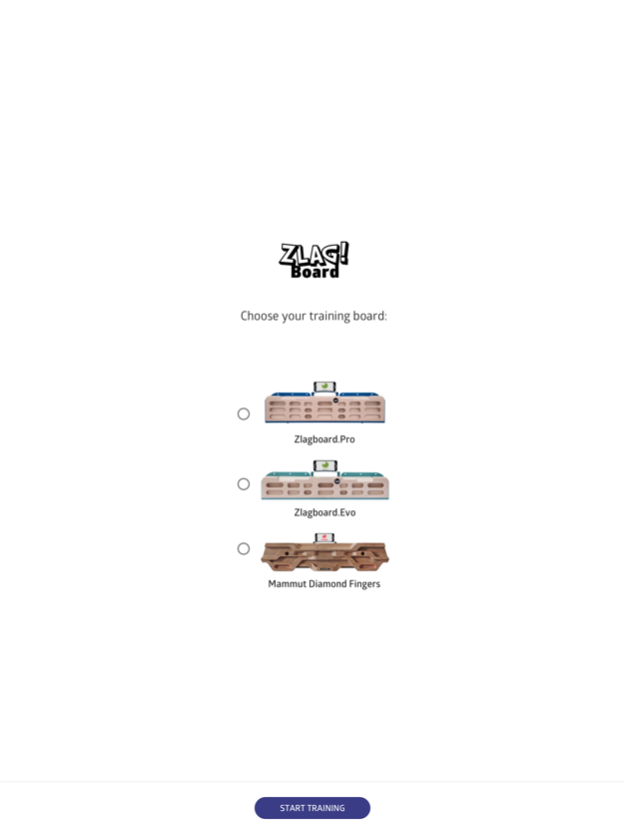Zlagboard 4.6.46
Continue to app
Free Version
Publisher Description
The Zlagboard is more than an average hangboard for climbers. Paired with this app, it allows for efficient training by automating hang-time and pull-up count.
Workouts:
Workouts are free, quick training sessions that you can do whenever you feel you have some extra energy.
Pro plans:
Pro plans are individualized training programs designed by professional climbers. They address a wide range of training needs, consisting of a variety of exercises. The programs typically span several months and collectively contain hundreds of exercises. Pro plans are designed by world class coaches like Ingo Filzwieser. Unlock all pro plans for one fixed fee.
Level Assessment:
You can measure your strength and stamina with level assessment, which will help you choose the training programs that fit your performance goals. You can also use this feature to measure your progress.
Competition:
Start a hang-time competition with your friends! It's up to you to choose the hang edges. The results will leave no doubt as to who can hang the longest!
New compatible board: Mammut Diamond Finger
Please note that this app works only with the corresponding physical boards.
May 12, 2021
Version 4.6.46
You will be asked to correct how many pull-ups you did in case the app did not detect them all
About Zlagboard
Zlagboard is a free app for iOS published in the Health & Nutrition list of apps, part of Home & Hobby.
The company that develops Zlagboard is Vertical-Life srl. The latest version released by its developer is 4.6.46.
To install Zlagboard on your iOS device, just click the green Continue To App button above to start the installation process. The app is listed on our website since 2021-05-12 and was downloaded 0 times. We have already checked if the download link is safe, however for your own protection we recommend that you scan the downloaded app with your antivirus. Your antivirus may detect the Zlagboard as malware if the download link is broken.
How to install Zlagboard on your iOS device:
- Click on the Continue To App button on our website. This will redirect you to the App Store.
- Once the Zlagboard is shown in the iTunes listing of your iOS device, you can start its download and installation. Tap on the GET button to the right of the app to start downloading it.
- If you are not logged-in the iOS appstore app, you'll be prompted for your your Apple ID and/or password.
- After Zlagboard is downloaded, you'll see an INSTALL button to the right. Tap on it to start the actual installation of the iOS app.
- Once installation is finished you can tap on the OPEN button to start it. Its icon will also be added to your device home screen.